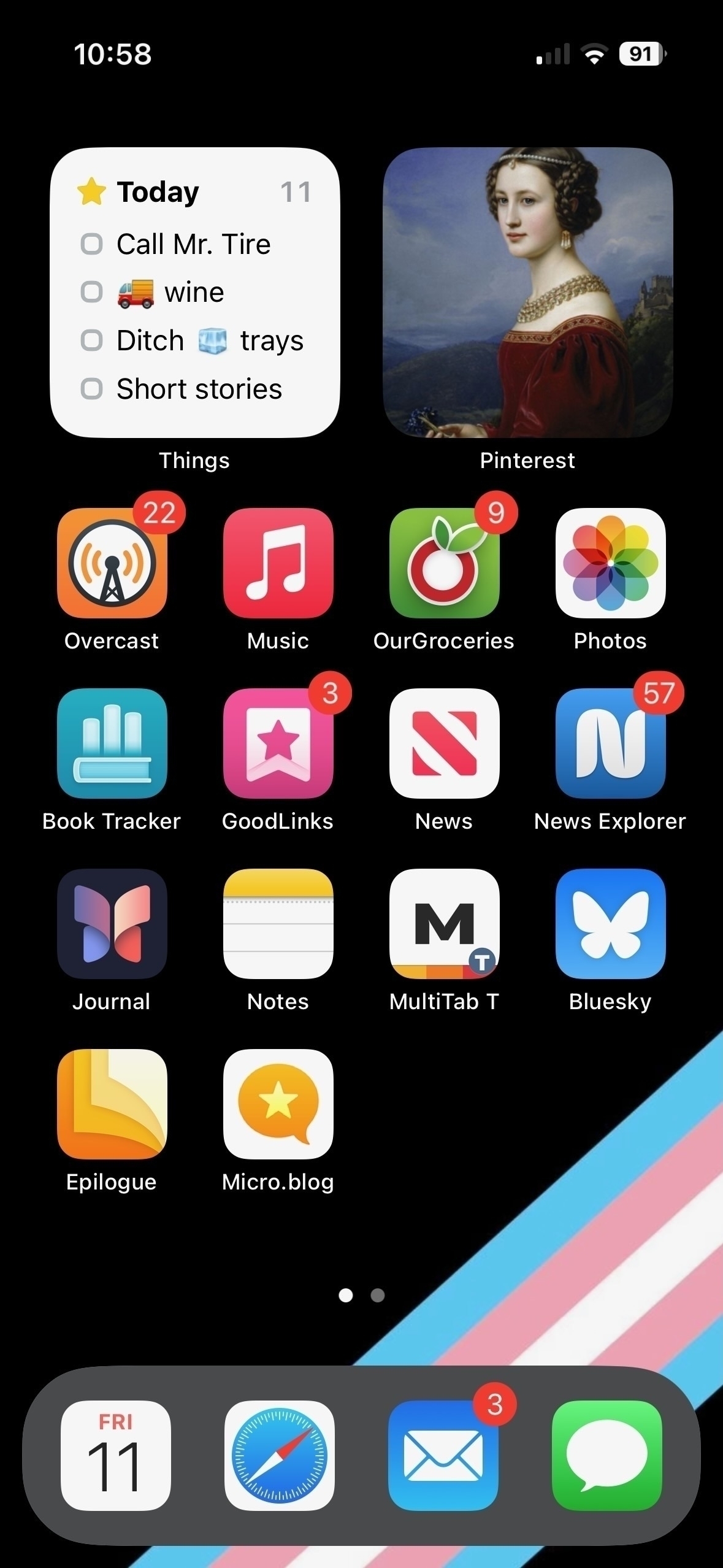My iPhone Home Screen
Last night, I saw @manton’s post re: Swarm changing their app icon. He included his iPhone home screen. It reminded me of when I first got an iPhone and my friends and I would share our home screens to see what apps everyone thought were important enough to keep on their main screen. Manton said that he also likes looking at other folks screens, so I’m posting mine with some explanations. This is a long post, but I’ve seen so many other bloggers do stuff like this and it’s how I’ve discovered some fun apps.
I must admit that I change my home page often. Sometimes it’s a new app or interest. My big thing is adding widgets, then lamenting the fact that even a small one takes up the space for 4 apps. Currently, I have two and I use them daily.
I have some more widgets that are on the Today view (slide right). If I put them on my home screen, I would only be able to fit 4 apps plus what is on the Dock! For those interested, the widgets in my Today view are a medium battery (so I can see percentages), a small Book Tracker status, a small Fitness, and a small Weather. I don’t need Weather on my home page since it’s on my lock screen.
My Widgets
- Things 3: I am a to do person, and I go back and forth between Reminders and Things. Things is more slick, though I like some of the integration that the stock Reminders app provides. I am always adding to dos using Siri (“Remind me today …"). Doing it with Things had a few extra steps and it was clunky. But, I found a neat feature: I have Things import new todos from a particular list in Reminders. I created a Reminders list called “Things3”. Then I set up Things to show that list in my Things Inbox. I can then import them and voila.
- Pinterest: I love Pinterest for saving ideas and images. I collected my favorite ones into one folder and have the widget display a rotating selection from there. I like having something besides apps and to dos staring back at me when I open my phone.
My Dock
- Calendar: I love having the date display and I do use Apple’s stock app. Fantastical is nice, but overkill for my needs. I loved Calendar 5, but that’s been replaced with just Calendars and it too is more than I actually need. Calendar 366+ is pretty nice, especially with the “Agenda” view (reminds me of my Week-at-a-Glance planners from college!). But, Cal 366 was having some bugs with the display so I keep it in the App Drawer in case I need it. Why would I need it? Apple’s stock app on the iPhone only allows 2 alarms to be set for an event. Sometimes I have 3 alarms (a week in advance, to plan, that morning, and then an hour before). I can enter those on the Mac app but not the iPhone app. Cal366 lets me add infinite number of alarms right there. So, I keep it around for now.
- Safari: I keep trying to move this off the dock, but I do need access to the web more often than not. So, it stays
- Mail: I like Apple’s stock mail app and I’m still a big email user.
- Messages: I text with friends and family everyday, so I need this.
My Apps
- Overcast: I love this app. Clean, simple, fast, great audio clarity even at higher playback speeds, nice organization. Plus, I really like seeing how many episodes I have as an app badge. I really wanted to use Apple’s Podcasts app, but it just took too many clicks to get to my podcasts, it kept going back to the home page instead of staying in my show lists, it showed me early-access pay episodes always (no way to turn that off). I do still look at Apple’s podcast app from time to time since their discovery of new shows is pretty nice, but I listen to enough podcasts or read enough RSS feeds to get new recommendations from them instead of an app.
- Music: I pay for Apple Music and really like it. On walks, I listen to podcasts, but when I’m out and about, or even when I’m at home, I use the Music app all the time
- OurGroceries: I bought this ages ago and the app continues to shine and be updated. I have multiple lists (specific stores, general warehouse stores, etc.). I like how it keeps a history of previous items (how many is a setting) so I can just type a letter or two and see from my previous items. Even better, if you manually sort your lists, it remembers the ordering. This is indispensable if you ambulate a grocery store the same way.
- Photos: I’ve organized my photos and I’m always looking things up in there, so it deserves a front page slot.
- Book Tracker: I just started using this app in the last few months. I had to buy it once for iOS/iPadOS and once for macOS, but it is worth it. It’s like what Goodreads could be if Amazon threw some of their gabillions of dollars at it. Plus, it’s private and I’m not providing data to some huge company that will target ads that follow me night and day. It also has great statistics for current and former years, ability to add your own notes, own pictures, etc. A really slick app, worth checking out.
- GoodLinks: If I read everything that I wanted to when scrolling through news, BlueSky, my RSS feeds, etc., I’d never get anything done. So, I need a read it later service. In the past, I used Instapaper, Pocket, and Apple’s Reading List. But GoodLinks just works better. It has tags like Pocket had, it allows highlights, it syncs through iCloud and is integrated throughout the Apple ecosystem via Share sheets. It was a one-time purchase, but now they’ve added a subscription model. It’s unique, though, in that whatever features they add while your under subscription, you get to keep even if you let the subscription lapse. I had it pre-subscription, but pay for the subscription for new features and helping out an indie developer.
- News: I also subscribe to Apple News+, so I keep it on my front page. This app has moved back and forth over the years, since I mostly read News on my iPad. But, it’s nice to have there. And, my saved stories sync across devices so it makes sense to sit next to GoodLinks.
- News Explorer: I’ve been an RSS junkie for years. I’ve tried both free and pay (NetNewsWire, Reeder through its various incarnations, feeeed, Unread, and many more that I sometimes trialed and ditched). News Explorer was really slick, then it seemed like abandon-ware. I reached out to the developer and they responded quickly about a major update coming. It was indeed major and I love this app. I can do feeds from regular RSS, youtube, reddit, Mastadon, and BlueSky. It can search for feeds too. There are a tons of configuration options that were overwhelming when I started using this app years ago, but I’ve figured them out. If you like RSS, you should check this out. Btw, I really wanted to like Reeder. It seemed like it was abandoned too, then it came back and what it’s morphed into isn’t what it used to be and it doesn’t meet my needs. Alas.
- Journal: I couldn’t wait for this app to be released, then I was so disappointed. So few features (like they rushed it out the door), clunky, etc. So, I kept using Day One. But, the next major release fixed so many issues and now I use it several times a week. I didn’t mind that it only worked on iPhone since I use my phone a lot. But, I am excited that in the newest OS releases, it’ll be across the Apple ecosystem.
- Notes: I love notes almost as much as I like to dos. 😊 Apple’s app just works. I don’t need crazy stuff but I like to organize my notes into folders (and folders within folders). I like the views they offer, I like that it syncs across all my devices, pretty consistently and pretty quickly. One thing it desperately needed was an interface on Apple Watch, and it appears it’s coming! I know it might be a bit clunky on the watch, but it’s nice to not have to pull my phone out of my purse if I’m checking a recipe or some notes when meeting someone.
- MultiTab for Tumblr: I’ve been with tumblr for ages. I used their free app for a long time, and even did a year with the ad-free paid version. But, the price doubled this year, and it’s not worth $70 to use their app. I pay $5.99/year for MultiTab. It has a nice interface, has none of the tumblr ads and fluff, and just works. I follow mostly nostalgia type stuff (movies, books, art, fashion, etc.). If they had a widget, I’d use it in place of the Pinterest one. The only thing I miss from the default Tumblr app echoes what I said about Overcast vs. Apple Podcasts: recommendations. Sometimes, when scrolling through the official app, I’ll get a “based on your likes” and maybe 10% of the time, I’m like, Cool, I’ll check it out. You don’t get that via MultiTab nor do you get access to messaging, etc. But, it’s still a great app.
- BlueSky: As soon as South African Hitler, aka Musk, took over Twitter, I deleted my account. I tried Mastodon but it wasn’t quite working at top speed when I was using it. BlueSky, when it was opened to all, was something I wanted to try. I really like it and have a real sense of community there. The app just keeps getting better. I hope it lasts.
- Epilogue: Since I didn’t want to give freebies to Amazon, but I still wanted to share some social info about my book reading, I was super happy to find this app. It’s easy to use and it populates pages I’ve set up on this blog (see Books link at top). Believe me when I say a good compliment for an app is that it just works. Epilogue just works.
- Micro.blog: Duh. 😊 I love micro.blog: the app, the concept, the developers, the community. I’m really happy to be here.
Ok, this was originally just going to be a reply to Manton with my home screen. If you made it to the end, congrats and I hope it was entertaining or informational. Take care!